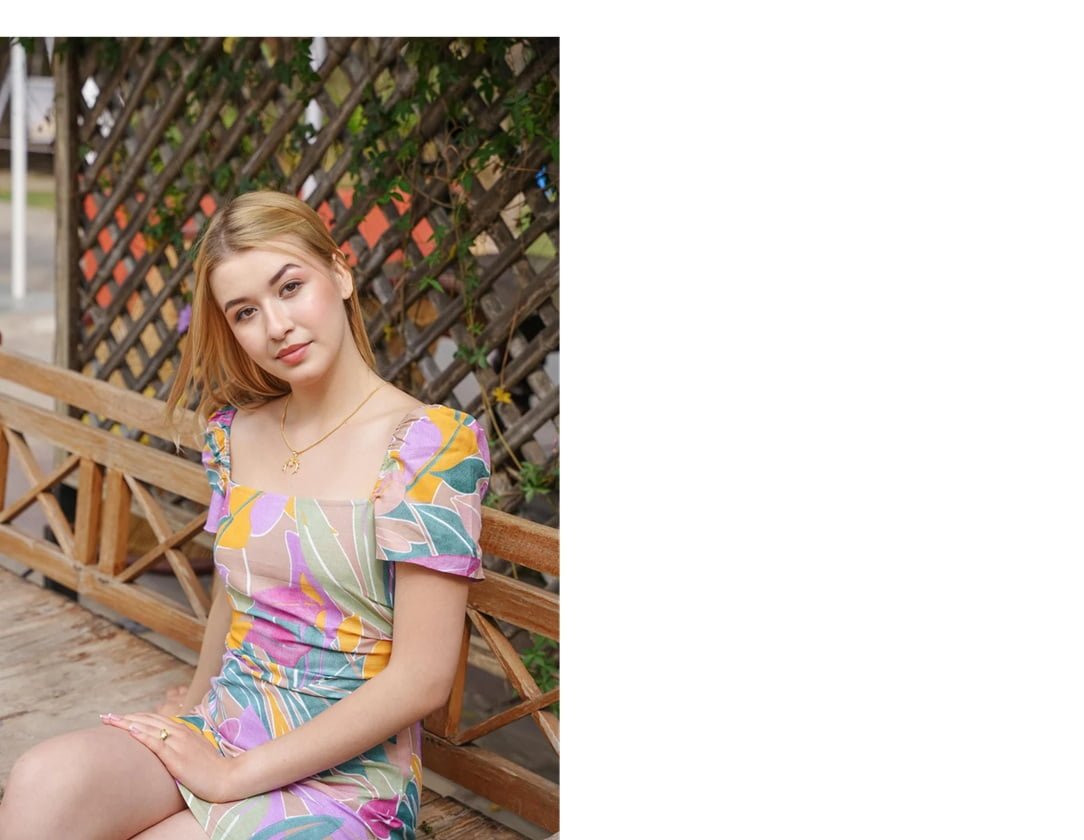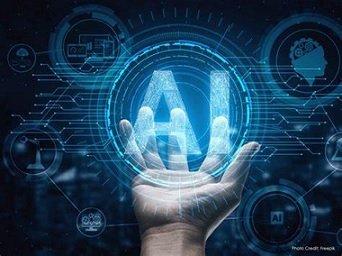Anime and cartoon-style images are rapidly gaining popularity, reaching far beyond niche platforms like Reddit. Even individuals who don’t watch anime often use these artistic images as wallpapers or profile photos. However, most anime or cartoon-styled photos would look poor if their resolutions weren’t big enough, diminishing their visual appeal.
This is where VanceAI Image Upscaler becomes invaluable. It enhances and upscales anime-styled photos, making them look more vibrant and detailed. By employing advanced AI algorithms, VanceAI ensures that these images retain their original charm while appearing sharper and more visually striking.
With the growing use of anime and cartoon-style images in various contexts, having a tool like VanceAI Image Upscaler is essential to maintain high-quality visuals.
VanceAI Image Upscaler: Explained
Image Credit: Unsplash
VanceAI Image Upscaler, in simple terms, is an AI-based image enlarger that can make image resolutions bigger than their original. However, this AI tool differentiates itself through its design, results, and features.
When it comes to the AI Image Upscaler, its design and UI are similar to most other VanceAI tools on the website. As a result, users can easily get familiar with the website and use the AI Image Upscaler easily. You’d simply have to upload an image, select preferences, and upscale the image.
With AI photo upscaler, you have the feature of making the tool focus on the image type to give better results. For instance, you can upload an anime image and choose the image type as anime, so that the algorithm provides better-looking images.
In the online version of the AI Image Upscaler, you can upscale images up to 8x times the original size. You can also make the image upscaled to HD or 4K resolutions. Considering that this tool is online, there is a lot of accessibility that comes with VanceAI.
Moreover, other features add to the accessibility. For example, users who are comfortable with Japanese can instead use VanceAI JA and for users who’d like to have an offline option to access VanceAI tools, there is VanceAI PC.
Upscaling Anime and Cartoon Styled Images with VanceAI
Image Credit: VanceAI
There is a big quality difference that the AI tool brings in this example. The Before image has visible quality issues and the image size is barely enough for online use. The image is then upscaled 4x times its size along with a massive quality overhaul.
Not to mention that some parts of the image have an enhanced color potency. The character’s dark brown cape looks much better and sharper in the After image and so does his hair. The AI Image Upscaler does a great job overall.
For enhancing images without upscaling, you can simply use VanceAI’s Photo Enhancer or select the option given to not upscale images.
Image Credit: VanceAI
In this image, we can notice that the AI Image Upscaler brings much more definition to the image. There is a lot of blurriness and image noise in the Before image but after processing and upscaling, the same image looks much sharper. In the Workspace, you can set the intensity at which the tool should reduce blur and noise, which helps in customizing the result.
Benefits of Using VanceAI Image Upscaler
Image Credit: Unsplash
Beyond its notable features and capabilities, the AI photo upscaler is highly regarded for its accessibility and speed. Its intuitively designed user interface (UI) makes it simple for first-time users to navigate the tool online.
Within the Workspace, users can access a variety of features to enhance their images and easily switch between other tools. For instance, by selecting the “1x” option in the Workspace, you can use 4K photo enhancer to improve an image without upscaling.
VanceAI’s extensive library of online tools allows for versatile image editing to suit individual preferences. Additionally, VanceAI enhances accessibility through VanceAI JA, which caters specifically to Japanese speakers with a complete language overhaul.
For those who prefer an offline, software-based option, VanceAI PC is available. While it doesn’t include all the online VanceAI tools, it does feature the AI Image Upscaler and several other useful tools, ensuring users have access to essential image editing capabilities.
Guide for Using VanceAI Image Upscaler
Step 1: Click the provided link to access AI Image Enlarger. Here, you can explore detailed information about the product or click “Upload Image” to proceed directly to the Workspace.
Image Credit: VanceAI
Step 2: In the Workspace, locate the upload option and select your image. Choose the resolution option to increase the image size. Specify the image type and adjust any necessary settings. Click “Start to Process” to begin the image enhancement. Alternatively, you can select “1x” to use AI photo quality enhancer.
Image Credit: VanceAI
Step 3: After a brief processing period, the enhanced image will appear on your screen, shown alongside the original image for comparison. Click “Download Image” to save the enhanced photo to your device.
Image Credit: VanceAI
VanceAI Subscriptions
Image Credit: VanceAI
Upon registering for VanceAI, users receive three complimentary image credits per month, applicable to all VanceAI tools. The account creation process is simplified with the option to link a Google account for quick access.
As illustrated in the accompanying image, VanceAI offers various paid subscription plans, each providing ample image credits and exclusive features. These plans are designed to significantly enhance output quality and boost overall productivity.
Additionally, users have the flexibility to request a refund within a 7-day window if they encounter any issues. It’s important to note that VanceAI has distinct subscription plans for VanceAI PC and its API, with pricing subject to adjustments at the discretion of the team.
Conclusion
Anime and cartoon-themed images require a different approach to upscaling and image enhancement. Giving users the option to choose the image type they are upscaling is a great feature because it shows that the developers know the differences in image types and are capable of doing all images justice.
Also, from the examples, we can verify that VanceAI Image Upscaler can surely bring the results that users would expect. Given the website’s subscription plans and accessibility features, you can easily become familiar with everything and start enhancing your images to make them into wallpapers quickly.